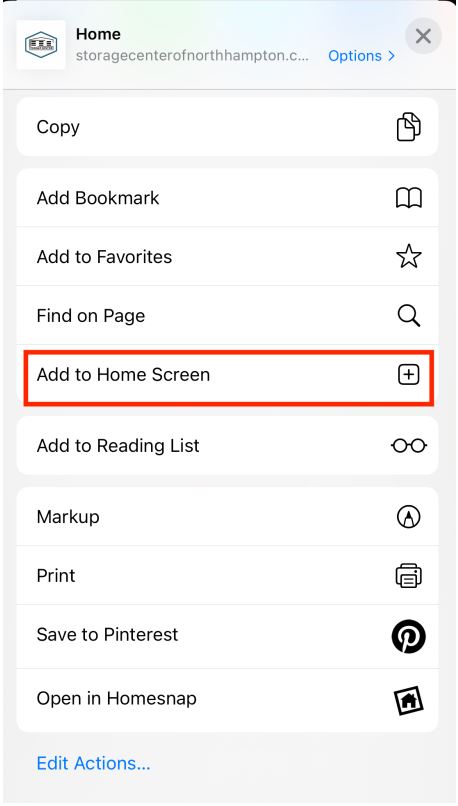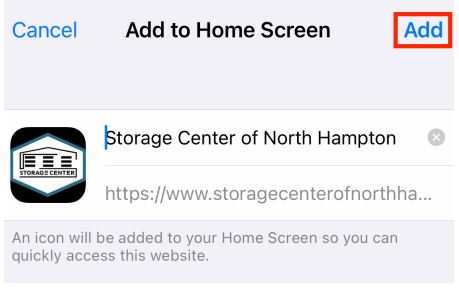How To Guide
Learn More About Our Features
- Visit www.storagecenterofnorthhampton.com
- Select “Account”
- Scroll to the bottom of the page and choose “Create Account Here”
- Use your desired email address and password
- Hit “Register”
- Save your information for future use
Upon finalizing your lease and rental agreement you will be given a gate access code on your “Lease Summary” and “Lease Instructions” page and/or by email or text message if you choose to opt-in for SMS text notifications.
*If your Unit is A001-A019 you do not need a gate code for the boom lift.
How to Use the Gate Keypad:
- Retrieve the gate access code that you were assigned at the end of your leasing process. This is typically sent via text message to the mobile device phone number you provided when renting your unit or via email. The code is also located at the top of your “Lease Summary” page.
- Drive up to the yellow keypad located at the entry area of the storage facility on the left side of the roadway before the gate.
- Enter your gate access code.
- Hit “#” “Pound”.
- Wait for the gate to open and drive through.
- Upon exiting the facility, the gate will automatically open as you approach the gate to leave.
*Please note: In order to avoid injury or damage from the gate coming down, “Do Not” allow anyone to follow behind your vehicle through the gate without also entering the access code.
Storage Genie grants access to our property all while keeping your phone in your pocket. Simply drive up to the gate and it will open. Its hands-free entry made easy!
- Search for Storage Genie app from the App Store or Google Play.
- Download and open the app.
- Set up your account with your unit information.
Once you open the app, you will be notified that Storage Genie requires some permissions. By selecting “allow notifications”, Storage Genie will send you notifications when you enter or exit the facility. To take advantage of the Hands-Free Access, make sure you have selected “Enable Location” or “Allowed Location”. This will enable your mobile device to detect that you are near the keypad and automatically open the gate when you arrive.
If you are at or near the Storage Facility, the Storage Center of North Hampton should automatically appear on the screen. Select the green “plus” button next to the storage property to continue setting up your account. Enter your last name, unit number, and gate access code.
A few mobile reminders:
– Make sure your location services are set to “always allow”
– Have Bluetooth turned ON
– If you select “don’t allow” the app will not function properly
Once you approach the gate, the gate should automatically open and you can drive through. Upon exiting the facility, the gate will automatically open as you approach the gate to leave.
*Please note: In order to avoid injury or damage from the gate coming down, “Do Not” allow anyone to follow behind your vehicle through the gate without also entering the access code.
**The newest ISO updates for iPhones can vary in time to become compatible with Storage Genie.
- Launch the internet browser on your iPhone and type our website in the address bar www.storagecenterofnorthhampton.com
- Once the page loads, Select the square box with the arrow up button, located next to the forward and back page arrows at the bottom on the page.
- Next, from the list that pops up, Select “Add To Home Screen”.
- Now you have the option to “Rename” the app by moving the cursor and using your keyboard. We recommend naming the App “Storage Center of North Hampton” for easy access.
- After you rename the app, hit “Add” on the top right corner of your screen.
- You should now be able to go to your home screen and see your new app with our logo.
- Launch the internet browser on your Android device and type our website in the address bar www.storagecenterofnorthhampton.com
- Tap on the “three dots” (…) or “menu” button located either below the screen on some devices or in the upper right of the browser
- Click on the “+ Add page to button”
- Select the “Home Screen” option
- Now you have the option to “Rename” the app by moving the cursor and using your keyboard. We recommend naming the App “Storage Center of North Hampton” for easy access.
- After you rename the app, hit the “Add” button
- You should now be able to go to your home screen and see your new app with our logo.
At the Storage Center of North Hampton we secure each storage unit with a revolutionary disc lock system. We use a standard combination lock with an encrypted serial code on the front. Using special software, the lock’s serial code can be decrypted to retrieve its combination. This system allows for a completely remote, contactless experience.
Once you rent a unit and finish the leasing process, a combination code will be automatically sent to the mobile device phone number you provide. The code will also be provided via email if you rented your unit through our website. When you arrive at your unit, simply use the code you received to unlock your unit. If you have chosen to buy the lock or rent the lock for a monthly fee, please keep your code handy for future use. However, if you choose to replace the Storage Center DaVinci disc lock with your own lock, please make sure to return the disc lock to the “Self-Service Rental Center” to avoid being charged. There is a lock collection box located to the left of the door when you enter the rental center.
Once you remove your lock, push down on the unit door or push down on the handle on the bottom right side of the unit door with slight pressure while simultaneously sliding the locking latch to the left to release the door. Simply roll the door up to access your unit.
A. Online Through our Website
- Visit our Storage Center of North Hampton website at www.storagecenterofnorthhampton.com
- If you are on a mobile device select the “Menu” button on the top right-hand side of the page then select “Account” or “Pay Bill”.
- If you are on a computer simply choose the “Account” or “Pay Bill” button on menu bar located on the top right corner of the webpage.
- Enter your login information.
- Under the “Account Links” header, select “Pay Bill” and choose “Payment Info”. Enter your new payment information and select “Update”.
B. In-Person at our “Self-Service Rental Center”
- Visit our facility at 82 Lafayette Road, North Hampton, NH 03862.
- Walk into our “Self-Service Rental Center” between the hours of 6:30am and 9:00pm.
- Inside our vestibule use the iPad kiosk which is already set to bring you to our website.
- Select the “Menu” button on the top right-hand side of the page then select “Account” or “Pay Bill”.
- Enter your login information.
- Under the “Account Links” header, select “Pay Bill” and choose “Payment Info”. Enter your new payment information and select “Update”.
- Please be sure to log out of you account once you have completed paying your bill.